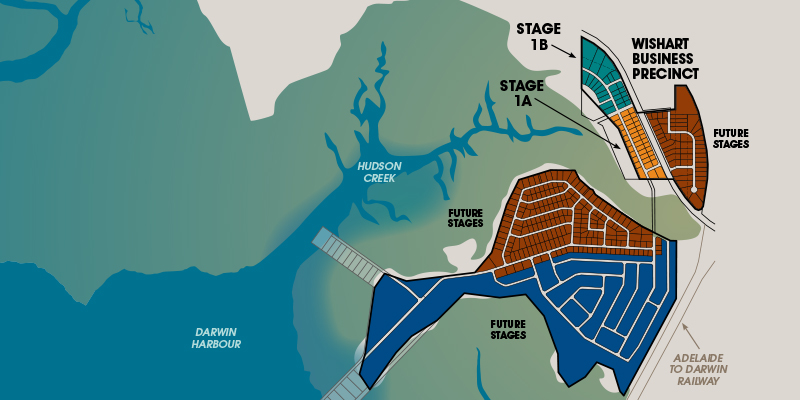Navigating the interactive map (for best viewing on a tablet, use portrait orientation):
- Select from the Block Status category sidebar OR
- Tap or double click within the map to zoom to a specific lot; reset with compass icon at bottom
- Pinch or use mouse scroll wheel to zoom in/out, click/tap and drag to move
- Tap or click an individual lot to view pop-up details and to open/download detailed pdf Lot Plan